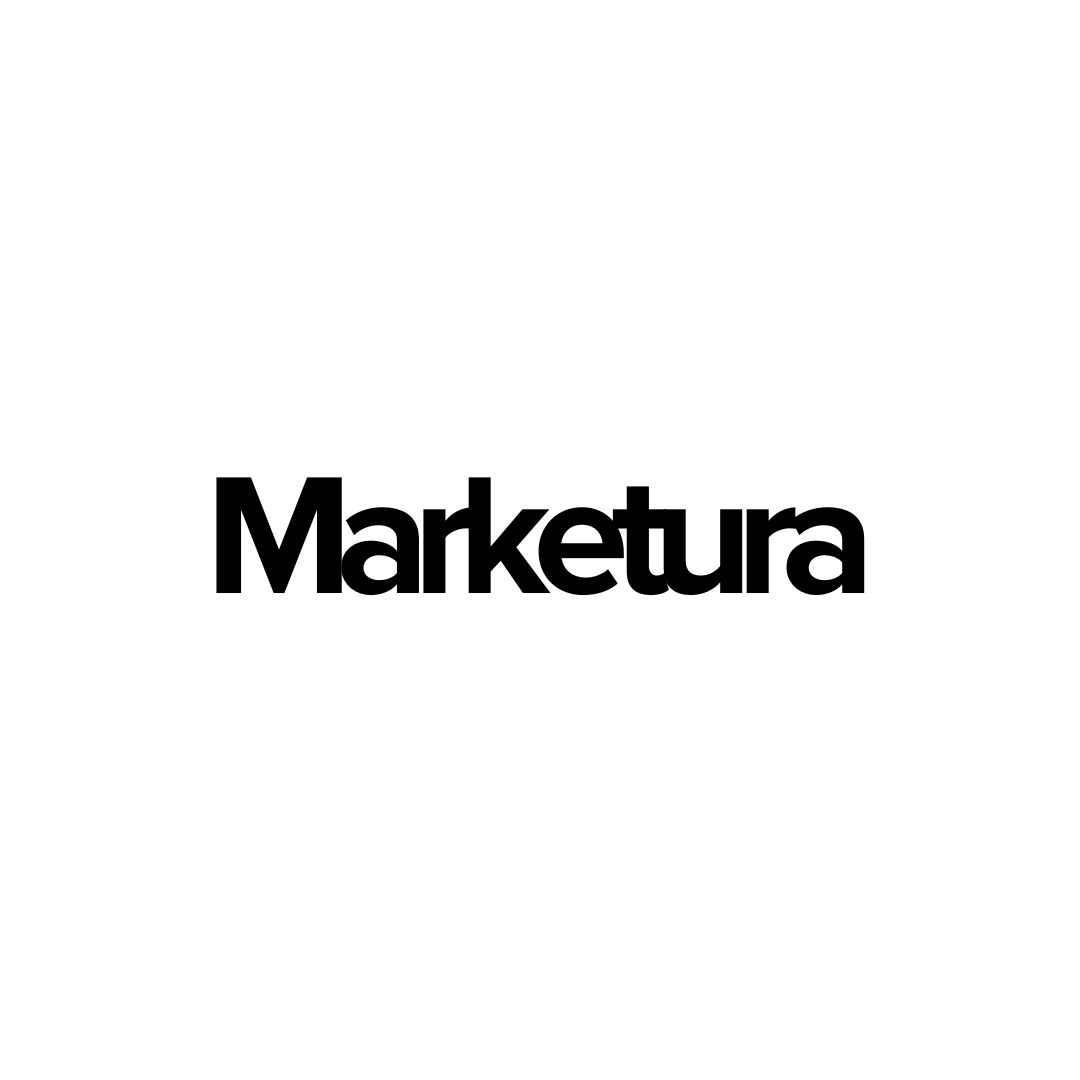Strategic Automation & Workflow Optimization
At Marketura, we integrate strategic automation & workflow optimization
to recover 20+ hours per week—without adding staff or disrupting operations.
Save 20+ hours per week || Reduce operational bottlenecks || Improve efficiency and profitability
Testimonials
Why Businesses Choose Marketura
"Before working with Marketura, we spent hours every week manually updating reports and tracking inventory. Now, everything runs on automation, saving us 25+ hours per month. Our operations have never been smoother."
James H.

"Our systems were integrated with no need for new software! We were happy that we didn't have to buy anything new or get a custom-coded solution."
Ami G.

"The team was easy to work with and their communication was excellent. I can't recommend them enough."
Karl E.

Your business is growing, but your workflows aren’t keeping up.
Here’s how we help
Business Process Automation
🔹 Identify bottlenecks in operations
🔹 Automate manual workflows (ERP, CRM, email, task management)
🔹 Integrate and optimize your existing tools
Workflow & Efficiency Consulting
🔹 Custom workflow audits to pinpoint inefficiencies
🔹 Hands-free implementation of smarter systems
🔹 Training & support to keep your team productive
Operational Cost Reduction
🔹 Set up workflows that scale as you grow
🔹 Reduce reliance on manual labor & hiring
🔹 Track operational ROI & efficiency gains
Industries Served
Every day, your team wastes hours on manual processes, disconnected systems, and inefficient operations.
We help scaling businesses optimize workflows, automate repetitive tasks, and create seamless systems—so you can grow faster without extra stress or headcount.
📍 Trusted by Businesses Across Canada & the USA
Work With Us And
Move away from:
Lost productivity
Missed client opportunities
Wasted hours on repetitive tasks
Move towards:
Higher productivity, more strategic work
Reduced admin hours
Innovative automation solutions that set you apart from the competition
READY TO Improve Your Business?